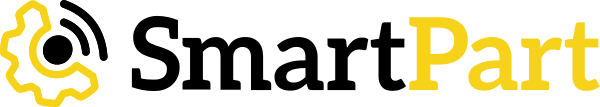
Track. Locate. Organize. Prevent Loss.
Reduce Costs. Increase Efficiency. Streamline Workflows. Improve Traceability and Logistics.
SmartPart is an award-winning, patent pending solution for tracking and managing all types of inventory and assets.
- Products / Finished Goods
- WIP
- Pallets
- Heavy Equipment
- Vehicles
- Documents
- People
- Parts and Materials
- Containers and Bins
- Tools
- Light Equipment
- Furniture
- Building infrastructure components such as HVAC, plumbing, fixtures
SmartPart Enterprise Software
Complete cloud-based inventory management solution. Manage real-time quantities, locations and statuses of all types of inventory.
- Products / Part Numbers
- Batches / Lots / Heats
- Serial Numbers / Unique Items
- Pallets
- Bins and other containers
Easy Locating With RFID
Quickly locate inventory items and containers from a distance using advanced RFID technology.
Tempo TrackTablets can act as homing devices to help users quickly and easily locate items with clear audio and on-screen visual indicators. Automated interactive features let users instantly confirm that they have located the correct item.
We offer long-range RFID tags that our TrackTablets can scan and locate from up to 100 feet away!
Here are some examples of customers using one of our RFID tags with our TrackTablets in harsh environments:
Digital Checklists
SmartPart’s user-friendly, interactive digital checklists take the guesswork out of tracking, handling and processing inventory.
Checklists let users quickly and easily scan items, providing clear, real-time visual and audio indicators to ensure that all of the correct items are always accounted for during every workflow.
Create checklists for:
- Sales orders
- Purchase orders
- Work orders
- Moving inventory
Easily add notes or special instructions to any checklist or any item.
Digital Workflows
SmartPart Workflows increase efficiency and eliminate opportunities for human error.
Each checklist displays a list of workflows for users to complete. Each checklist type displays a unique set of workflows. For example, sales order checklists display different workflows than purchase order checklists.
Examples of workflows:
- Pick
- Commit
- Stage
- Inspect
- Load
- Deliver
- Receive
- Stock
- Work In Process
- Change Location
- Delete
Unrivaled Picking and FIFO Management Tools
SmartPart’s digital checklists help you easily and efficiently pick the most desired items.
Checklists display the following valuable information for each item, as appropriate:
- Part Number
- Product Quantity
- Serial Number / Unique ID
- Batch Number (Lot Number / Heat number)
- Batch Quantity
- Container ID
- FIFO Date
- Location
- Status
For many organizations, picking inventory by FIFO is an important but difficult goal to achieve.
SmartPart checklists sort items and batches automatically in order of FIFO Date. This helps users efficiently pick the oldest items first to prevent expired, devalued and damaged inventory.
Advanced Locations Management
Tag locations with barcodes. Scan the barcodes to instantly update inventory locations in SmartPart.
View and update real-time inventory counts and details at each location.
Easily sort and search for locations.
- Instantly sort locations to view the last cycle count date for each location
- Quickly view inventory details at all location levels, from the smallest bin to the largest warehouse and everything in between
Real-Time Continuous Digital Cycle Counts
Faster, more reliable and more frequent cycle counting can improve all aspects of your business.
- Faster, more reliable order fulfilment
- Reliable real-time data for purchasing and planning
- Never run out of inventory due to inaccurate stock counts
- Reduce or eliminate overstocking
- Eliminate confusion and wasted man-hours resulting from lost inventory and equipment
Quickly and reliably complete real-time cycle counts for every location in your facilities. Scan RFID tags, barcodes, NFC tags and/or perform visual counts using TrackTablets and other mobile devices.
Quickly complete cycle counts in a few easy steps:
- Scan a location barcode or search for the desired location. SmartPart displays all of the inventory items, quantities and containers known to be in that location.
- Scan the items in the location using any scanning technology.
- Expected items are automatically checked off as you scan
- Update counts and check off items manually, if necessary. Unexpected items - items that are not supposed to be in the location - display in a separate list as you scan them.
- Save to complete the cycle count.
When a location is cycle counted, SmartPart automatically:
- Updates the location of any Unexpected items to the cycle counted location
- Sets the status of items not found to “Unreconciled”. This lets everyone in the organization know that the Unreconciled items are not in their last-known location without removing them from available inventory.
Quickly locate Unreconciled items using RFID. When Unreconciled items are located, SmartPart automatically updates their location and status.
Unparalleled Cycle Count Benefits
- Instantly update locations for inventory, pallets, containers, equipment and other items on the fly
- Quickly reconcile cycle counts by locating items with RFID
- View accurate, real-time location and status information
- View accurate, real-time product, batch and container quantities in each location
- View accurate, real-time inventory quantities
- SmartPart displays the “last cycle count date” and time for each individual location, section, warehouse or any other location aggregation that you may want to see. This helps users easily track cycle count frequency and efficiency on an ongoing basis.
Data Integration, Storage and Backup
Integration with ERPs and Other Software
Tempo can integrate SmartPart with most standard ERPs, MRPs, Cloud Platforms and other software. Integration can be done at varying levels of complexity to meet your needs.
Cloud-Based Data Access, Storage and Backup
All of your data is stored and backed up securely in the cloud. All data is synced and accessible in real time across all of your devices. Log in to your account from any desktop browser or Android mobile device
